Excel has a large number of functions to perform different tasks. VLOOKUP is one such function that is used for lookup and reference. Normally, VLOOKUP cannot lookup values across multiple workbooks. To perform lookup across multiple workbooks you have to nest an INDIRECT function inside a VLOOKUP and use an INDEX MATCH function. In this tutorial, we will show you step-by-step how to create a VLOOKUP formula across on multiple workbooks.
Use VLOOKUP across Multiple Workbooks
The following example includes the Product ID and Name for different products. The data contains four workbooks for four different categories.
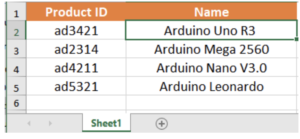
arduino.xlsx
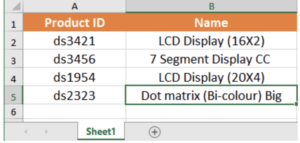
display.xlsx
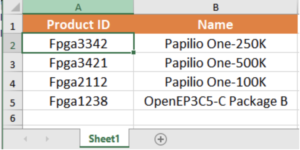
fpga.xlsx
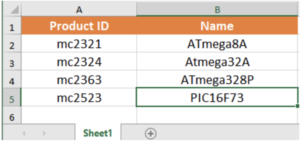
micro_controller.xlsx
To find out the necessary products to complete a project based on the ID’s, you will use the VLOOKUP formula across these workbooks to extract the values. To do that:
- Create a new sheet Project Requirements. In cells E2:E5, list the names of the four workbooks. Now in cell A2, put the ID that needs to be looked up. In cells F2, assign the formula
=IFERROR(VLOOKUP($B$1,INDIRECT("["&$E$2:$E$5&"]Sheet1"&"!$A$2 :$B$5"), 2, FALSE),””)and drag it down till cell F5.
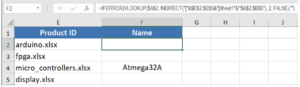
- Press Ctrl + Shift + Enter to apply the formula to F2. Drag the formula from F2 to F5.
- Now in cell B2, assign the formula
=INDEX(F2:F5, MATCH(TRUE,NOT(F2:F5=""),0), 0).
- Press Ctrl + Shift + Enter to apply it to B2.
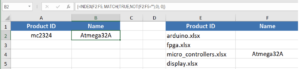
This will return the product name for the corresponding product ID in A2 which belong to multiple workbooks. It uses the functions IFERROR, VLOOKUP and INDIRECT. The VLOOKUP performs the actual lookup based on the INDIRECT calls to the four workbooks. IFERROR is used to make sure the errors are handled. These functions work together in order to enable lookup across multiple workbooks. Thus you can look up across multiple workbooks and still use VLOOKUP.
VLOOKUP is one of the most effective functions to lookup values in Excel. Though VLOOKUP does not work with multiple workbooks, you saw in this tutorial how to use VLOOKUP with multiple workbooks using other functions.
Are you still looking for help with the VLOOKUP function? View our comprehensive round-up of VLOOKUP function tutorials here.
See Also:
How to Use a VLOOKUP in Excel – Excelchat
How to Use a VLOOKUP in Google Sheets – Excelchat
VLOOKUP Not Working? (Find Out Why) – Excelchat
How to Use VLOOKUP with Multiple Criteria – Excelchat
How to Use VLOOKUP and IF Functions Together – Excelchat
INDEX MATCH versus VLOOKUP: How and When to Use – Excelchat
How to Use VLOOKUP across Multiple Sheets in Excel – Excelchat














Leave a Comment