 Figure 1. of the Index and Match Operation in Excel.
Figure 1. of the Index and Match Operation in Excel.
In order to determine the value of the first match in an array of data, with the use of a Wildcard, we can utilize an Index and Match operation syntax, configured to find an exact match.
Generic Formula
=INDEX(range,MATCH(val&"*",range,0))
How the Function Operates
- First, we must properly identify and arrange the data set we intend to index and match in our Excel worksheet. In the example below we are working with a data set of courses offered by three (3) different university Students in a semester.
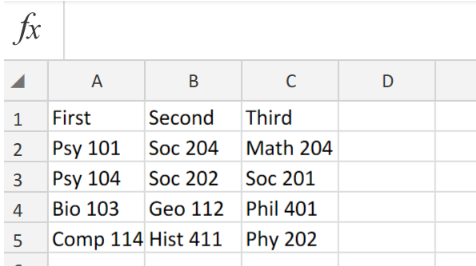 Figure 2. of Data set for Indexing and Matching in an Excel sheet.
Figure 2. of Data set for Indexing and Matching in an Excel sheet.
- Input the Tag/Search name of the value for which we want the range values, in the next column of our worksheet.
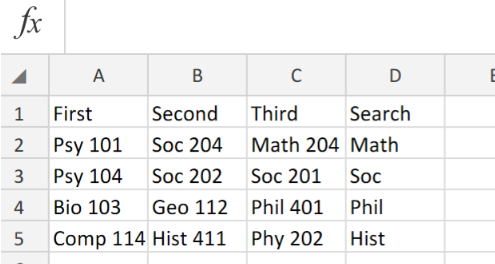 Figure 3. of Search name entered.
Figure 3. of Search name entered.
- Label the next column as “Result” and then we can now proceed to input the formula syntax
=INDEX(A2:D2,MATCH(D2&"*",A2:D2,0)) within cell E2, to obtain our Index and Match result.
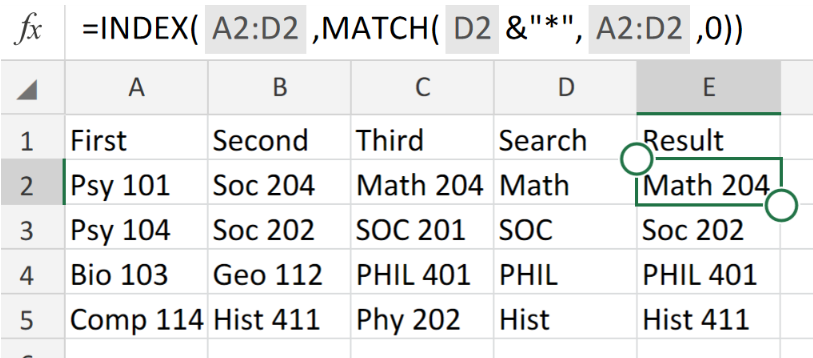 Figure 4. of entering formula for using First Match in Range with Wildcard.
Figure 4. of entering formula for using First Match in Range with Wildcard.
In this post, we have illustrated how we can utilize the MATCH Function to identify the position of the first match within the cell range A2:C2 of our worksheet. Our look_up value is based on the value in A2 connected with an asterisk (*) utilized as a Wildcard. Our match_type is set to 0, so that we can obtain an exact match. The goal is to obtain the first match within an array by using a Wildcard Function.
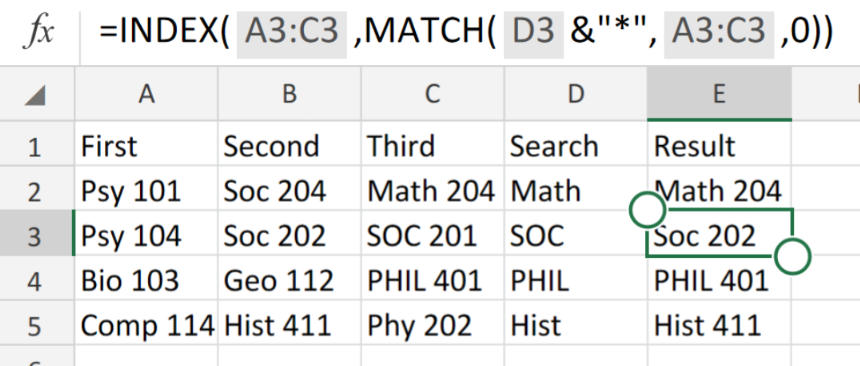 Figure 5. of Final Result.
Figure 5. of Final Result.
Instant Connection to an Expert through our Excelchat Service:
Our live Excelchat Service is here for you. We have Excel Experts available 24/7 to answer any Excel questions you may have. Guaranteed connection within 30 seconds and a customized solution for you within 20 minutes














Leave a Comment