Trigonometry, as one of the difficult branches of Mathematics, has been feared by most students because of the challenging laws and various trigonometric functions. One of the inverse trigonometric functions is the inverse tangent or arctangent.
The inverse tangent of a number is the angle in radians, whose tangent is the specified number. The resulting angle ranges from -pi/2 to pi/2. Fortunately, Excel provides us a way to calculate the inverse tangent of a number using the ATAN function.
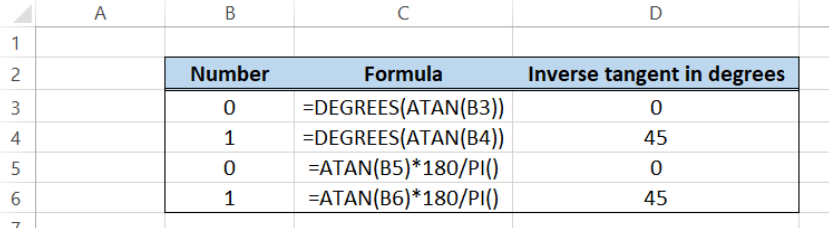 Figure 1. Final result: Inverse tangent
Figure 1. Final result: Inverse tangent
Syntax of ATAN
=ATAN(number)
- where number is the tangent of the angle we want to obtain
Calculate the arctan in radians
The inverse tangent or arctan of a number can be calculated in a straightforward manner. Given a number in B3, we enter the formula in D3:
=ATAN(B3)
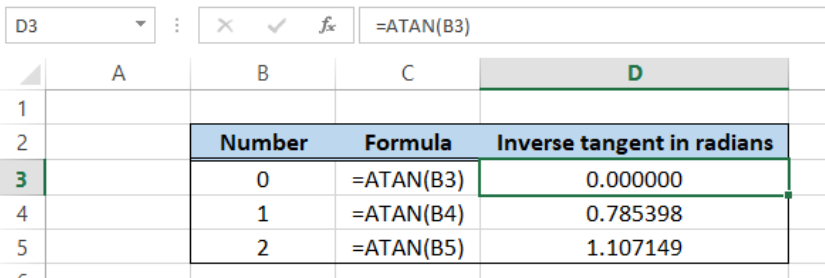 Figure 2. Output: Calculate inverse tangent using ATAN
Figure 2. Output: Calculate inverse tangent using ATAN
Column D shows the resulting angles in radians corresponding to the arctan of numbers 0, 1 and 2.
Calculate the arctan in degrees
To display the inverse tangent in degrees rather than radians, we can use the DEGREES function or multiply the angle by the conversion factor 180/PI().
Using the DEGREES function, enter these formulas in D3 and D4:
In D3: =DEGREES(ATAN(B3))
In D4: =DEGREES(ATAN(B4))
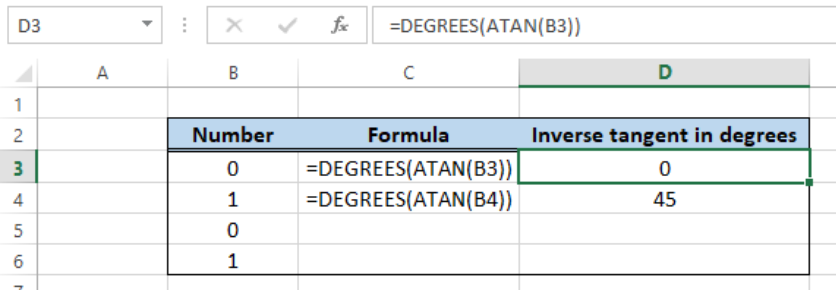 Figure 3. Output: Arctan using ATAN and DEGREES
Figure 3. Output: Arctan using ATAN and DEGREES
The resulting angle is 0 degrees for D3 and 45 degrees for D4.
By using the conversion factor, we enter these formulas in D5 and D6:
In D5: =ATAN(B5)*180/PI()
In D6: =ATAN(B6)*180/PI()
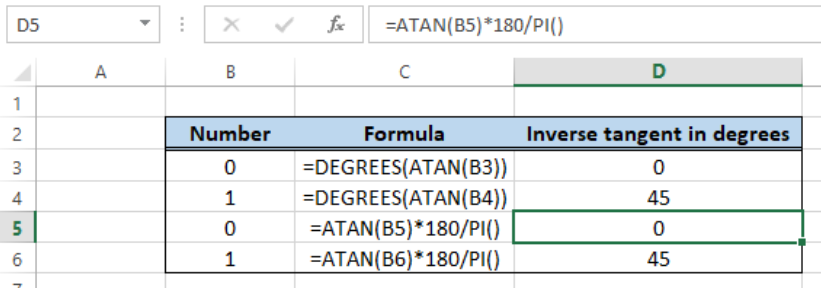 Figure 4. Output: Arctan in degrees
Figure 4. Output: Arctan in degrees
The resulting angles in degrees in D5 and D6 are the same as in D3 and D4.
Instant Connection to an Excel Expert
Most of the time, the problem you will need to solve will be more complex than a simple application of a formula or function. If you want to save hours of research and frustration, try our live Excelchat service! Our Excel Experts are available 24/7 to answer any Excel question you may have. We guarantee a connection within 30 seconds and a customized solution within 20 minutes.














Leave a Comment