Performing calculations involving dates and day of the week becomes very tedious and often complicated. However, while working with Excel we are able to find solutions that help us obtain our desired results efficiently. This step by step tutorial will assist all levels of Excel users in getting the nth day of the week in a month by using the DAY and WEEKDAY functions.
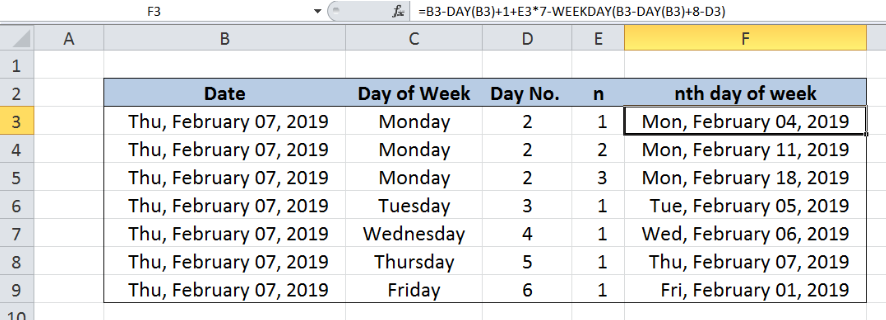 Figure 1. Final result: Get nth day of week in month
Figure 1. Final result: Get nth day of week in month
Final formula: =B3-DAY(B3)+1+E3*7-WEEKDAY(B3-DAY(B3)+8-D3)
Syntax of DAY Function
DAY function returns an integer corresponding to the date in a month; values range from 1 to 31
=DAY(serial_number)
- Serial_number – a date whose day we want to find; can be a date enclosed in quotation marks or a cell reference
- The date must be between January 1, 1900 and December 31, 9999
- Dates must not be entered as text to avoid errors
Syntax of WEEKDAY Function
WEEKDAY returns the day of the week of the given date; returns an integer ranging from 1 to 7;
By default, 1 means Sunday and 7 means Saturday
=WEEKDAY(serial_number,[return_type])
- serial_number – the date for which we want to find the corresponding day of the week
- return_type – Optional; determines the type of return value; if omitted, 1 refers to Sunday and 7 refers to Saturday
Setting up our Data
Our table consists of five columns: Date (column B), Day of Week (column C), Day No. (column D), n (column E) and nth day of week (column F). The significance of the date in column B is to determine in which month we want the results to be. The date can actually be any date in the month of choice. For simplification, we have entered only one date, February 7, 2019.
Our desired day of the week is entered in column C, and the corresponding numbers are entered in column D. By default, each day of the week is assigned a number by Excel where “1” refers to Sunday and “7” refers to Saturday.
The value for n is entered in column E. For the first example, we want to determine the 1st Monday of February. Results will be recorded in column F.
 Figure 2. Sample data to get nth day of week in month
Figure 2. Sample data to get nth day of week in month
Get 1st Monday of February
In order to get the first Monday of February, we will be using a formula with the DAY and WEEKDAY functions. Let us follow these steps:
Step 1. Select cell F3
Step 2. Enter the formula: =B3-DAY(B3)+1+E3*7-WEEKDAY(B3-DAY(B3)+8-D3)
Step 3. Press ENTER
Step 4. Copy the formula in F3 to cells F4:F9 by clicking the “+” icon at the bottom-right corner of cell F3 and dragging it down
 Figure 3. Entering the formula for 1st Monday of February
Figure 3. Entering the formula for 1st Monday of February
Our formula can be separated into three components:
B3-DAY(B3)+1determines the first day of the month, in this case, February 1, 2019
E3*7added to get n weeks after the 1st day of month
For the first example where n is equal to 1, E3*7 refers to 7 days or one week after the 1st day
-WEEKDAY(B3-DAY(B3)+8-D3)provides the necessary adjustment in order to obtain the desired result; where B3-DAY(B3)+8 refers to the 8th day of the month so February 8, then the day number, D3 is subtracted; WEEKDAY then returns the day of the week of the resulting date
Our formula is cleverly organized such that no matter what day of the week the first day falls in, the result will always obtain the desired day of the week on the nth week of the month.
Below is the breakdown of the formula for our first example:
B3-DAY(B3)+1 refers to February 1, 2019
E3*7 equals 1*7 or 7
-WEEKDAY(B3-DAY(B3)+8-D3) = -WEEKDAY(February 8 - 2) = WEEKDAY(February 6) = 4
Our formula becomes [February 1, 2019] + 7 - 4 = [February 1, 2019] + 3 = [February 4, 2019]
Finally, the resulting date for the 1st Monday of February is February 4, 2019.
Below table shows the results for the desired nth day of week for the month of February.
 Figure 4. Output: Get nth day of week for February
Figure 4. Output: Get nth day of week for February
Most of the time, the problem you will need to solve will be more complex than a simple application of a formula or function. If you want to save hours of research and frustration, try our live Excelchat service! Our Excel Experts are available 24/7 to answer any Excel question you may have. We guarantee a connection within 30 seconds and a customized solution within 20 minutes.














Leave a Comment