The PERCENTILE.EXC function in Excel which calculates the kth percentile. It tells us the percentage of values a certain percent of the whole values fall under. Here, K represents the number 0 to 1. In this tutorial, we will learn how to use the PERCENTILE.EXC function in Excel.
 Figure 1. Example of How to use the PERCENTILE.EXC Function
Figure 1. Example of How to use the PERCENTILE.EXC Function
Syntax
=PERCENTILE.EXC (array, k)
Arguments
The PERCENTILE.EXC uses two arguments. They are:
- Array – This argument is required. It represents the set of values from which we want to extract the kth percentile.
- K – This argument is also required. Any value between 0 to 1. It represents the Kth percentile.
Process
The PERCENTILE.EXC function in Excel works on a set of values to find out the kth percentile. This represents the value below which k percent of values fall under. This function is very useful for financial statements. We need to keep in mind that the value of k has to be within 0 to 1.
Setting up Data
The following example uses an employee information data set. Column A, B and C contains the names, overtime and k values.
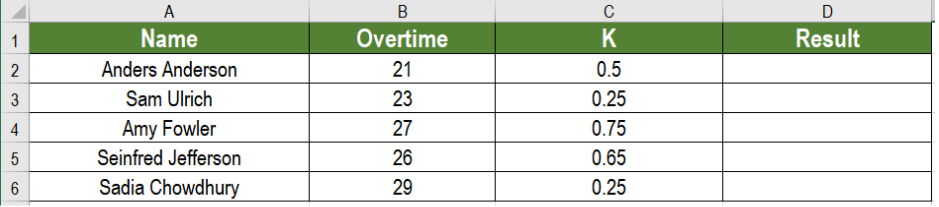 Figure 2. The Data Set to be Used
Figure 2. The Data Set to be Used
To find the results in column D using the PERCENTILE.EXC formula, we need to:
- Select the cell D2.
- Insert the formula
=PERCENTILE.EXC(B2:B4,0.9)to D2. - Press Enter.
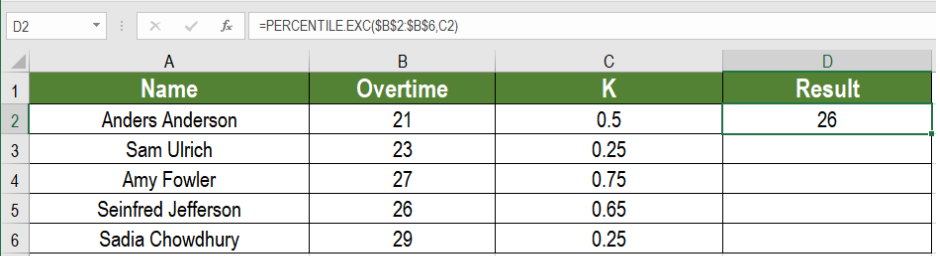 Figure 3. Applying the Formula to the Data Set
Figure 3. Applying the Formula to the Data Set
- Drag the formula from cells D2 to D6 to copy the formula to the entire column.
Note
- Excel returns a #NUM error if the value of K is bigger than n/(n+1) or smaller than 1/(n+1).
Most of the time, the problem you will need to solve will be more complex than a simple application of a formula or function. If you want to save hours of research and frustration, try our live Excelchat service! Our Excel Experts are available 24/7 to answer any Excel question you may have. We guarantee a connection within 30 seconds and a customized solution within 20 minutes.












Leave a Comment