Are you struggling with the concept of sine of an angle? Well, this might be quite a hustle for most of us. But it is quite easy to find the sine of any angle. This post will provide a clear way of how to find the sine of an angle in excel.
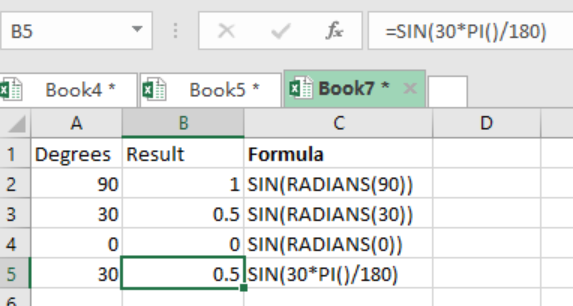 Figure 1. Final result
Figure 1. Final result
General syntax of the formula
=SIN(value)
Note that the value argument refers to the angle, which is expressed in radians.
Syntax for the radians
=RADIANS(degrees)
How the formula works
- To get the sine of an angle in excel, we need to understand to use the SIN function as well as the RADIANS functions.
- The RADIANS function is important due to the fact that the SIN function does not expect angles in degrees, but in radians instead.
- The formula below can be used to combine the SIN and RADIANS functions for ease of finding the sine of an angle;
=SIN(RADIANS(value))
Instant Connection to an Expert through our Excelchat Service
Most of the time, the problem you will need to solve will be more complex than a simple application of a formula or function. If you want to save hours of research and frustration, try our live Excelchat service! Our Excel Experts are available 24/7 to answer any Excel question you may have. We guarantee a connection within 30 seconds and a customized solution within 20 minutes.














Leave a Comment