The Excel SIN function is fundamental when we want to find the sine of an angle in radians. We need to multiply the angle given by PI()/180 so that we can get it in degrees. We can also use the RADIANS function to convert it into radians. This article provides an overview of the Excel SIN function.
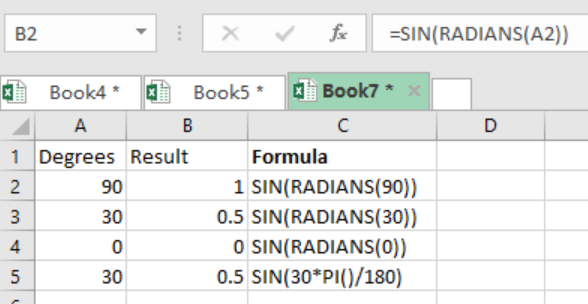 Figure 1: Overview of Excel SIN function
Figure 1: Overview of Excel SIN function
General syntax of the formula
=SIN(number)
Where;
- Number- refers to the angle for which we want to find the sine. It has to be in radians.
Understanding the formula
- For us to use the Excel SIN function, we first need to convert the angles given to radians.
- Supplying the angles to radians can be done by either multiplying the angle by PI()/180 or using the excel RADIANS function.
- In our example in figure 1 above, we have used the RADIANS function to get the angle in radians.
- Below is another example of how you can use PI()/180 to get the same result;
=SIN(30*PI()/180) - This is as shown in row 5 in figure 1 above.
Instant Connection to an Expert through our Excelchat Service
Most of the time, the problem you will need to solve will be more complex than a simple application of a formula or function. If you want to save hours of research and frustration, try our live Excelchat service! Our Excel Experts are available 24/7 to answer any Excel question you may have. We guarantee a connection within 30 seconds and a customized solution within 20 minutes.














Leave a Comment