We can round a number down to the nearest multiple using functions such as FLOOR and MROUND. Perhaps we are required to round a number down to the nearest dollar or something, how can we go about it? This post provides a clear way on how to round down a number to the nearest multiple.
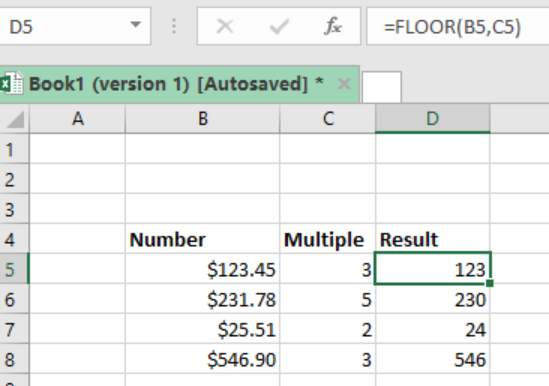 Figure 1: Rounding a number to the nearest multiple
Figure 1: Rounding a number to the nearest multiple
Syntax of the formula
=FLOOR (number, multiple)=MROUND (number, multiple)
Understanding the formula
- The FLOOR function is fundamental when it comes to rounding a number down to the nearest multiple.
- This can also be done by the MROUND function.
- While we can also use the CEILING function, this will round a number up to the nearest multiple, and not down.
The FLOOR function can be specifically used to round down prices, times, instrument readings and many other numeric values.
Example
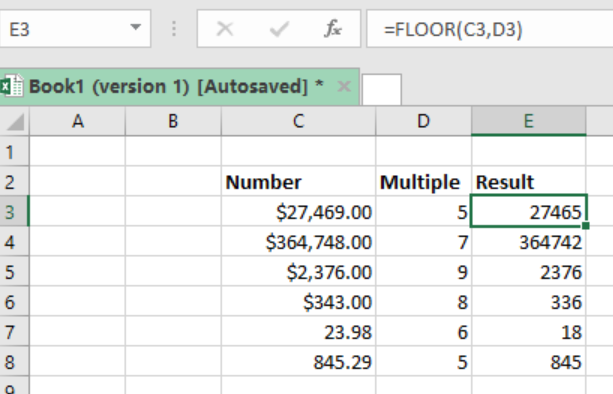 Figure 2: Round a number to nearest multiple with FLOOR function
Figure 2: Round a number to nearest multiple with FLOOR function
Step 1: Prepare your data, with the “number”, “multiple” and “result” columns clearly indicated.
Step 2: In cell E3 in the result column, specify the formula;
=FLOOR(C3,D3)
Step 3: Press Enter to get the result
Step 4: Copy down the formula to get results for the other cells
Instant Connection to an Expert through our Excelchat Service
Most of the time, the problem you will need to solve will be more complex than a simple application of a formula or function. If you want to save hours of research and frustration, try our live Excelchat service! Our Excel Experts are available 24/7 to answer any Excel question you may have. We guarantee a connection within 30 seconds and a customized solution within 20 minutes.














Leave a Comment