ODS files are the default file format for worksheets which are generated and saved by using the Apache Open Office suite.
The .ods file type are compatible with Apache Open Office only and cannot be opened with other spreadsheet programs, including Microsoft Excel.
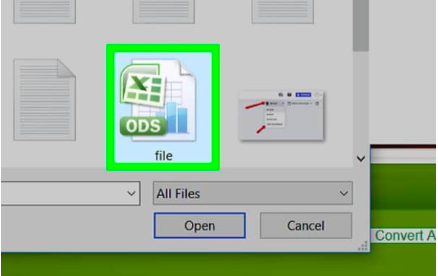 Figure 1. ODS File
Figure 1. ODS File
If we want to work on an ods worksheet in Excel, we will have to convert the ods file.
Fortunately, we can utilize the Open Office worksheet program to save the file in ods format as an Excel file.
What is an ODS File?
The ods file type is a spreadsheet generated by the OpenOffice suite programme.
It stores data within cells that have been organized into columns and rows.
We can format the ods file extension by using the in-built OpenOffice XML-based tool.
We can also open .ods files in Excel and save them as .XLSX, or .XLS files.
How to open .ods files in Excel
We will now show you the process of opening ods files in Excel with the following simple steps:
- We start by finding the .ods file we want to open by browsing the files on our computer;
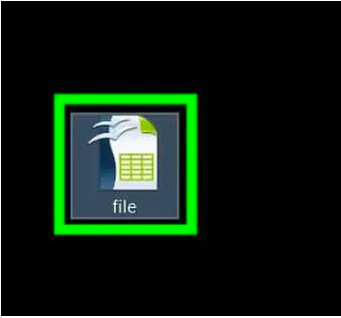 Figure 2. of .ODS File
Figure 2. of .ODS File
- Once found, right-click on the ods file and then a pop-up menu will appear with some options;
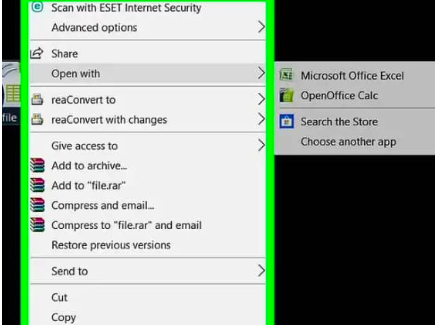 Figure 3. ODS File Menu Options
Figure 3. ODS File Menu Options
- Click on “Open with” on the right-click menu;
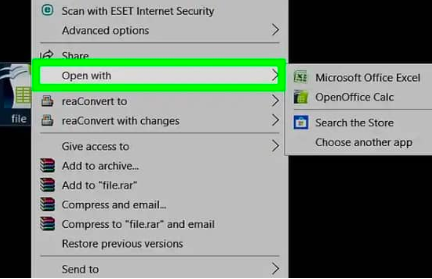 Figure 4. of Open With Button in Excel
Figure 4. of Open With Button in Excel
- This opens up a list of options available to us in another pop-up window; we can then select our preferred choice to open the ods file extension;
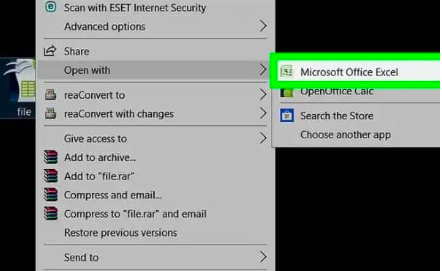 Figure 5. of Open With Options in Excel
Figure 5. of Open With Options in Excel
From our list of applications, Microsoft Excel allows us to open, view, as well as edit ods files.
- Clicking on ‘Enter” on our keyboard will automatically convert ODS to Excel and then open our selected .ods file in Excel;
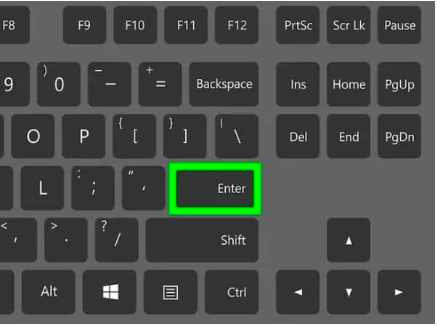 Figure 6. Enter Keyboard Key
Figure 6. Enter Keyboard Key
Instant Connection to an Excel Expert
Most of the time, the problem you will need to solve will be more complex than a simple application of a formula or function. If you want to save hours of research and frustration, try our live Excelchat service! Our Excel Experts are available 24/7 to answer any Excel question you may have. We guarantee a connection within 30 seconds and a customized solution within 20 minutes.














Leave a Comment