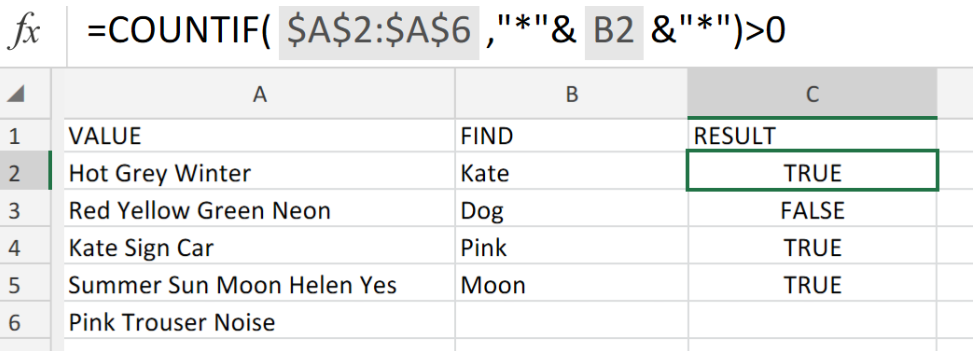 Figure 1. of Range Contains Specific Text in Excel.
Figure 1. of Range Contains Specific Text in Excel.
In the event that we are required to test if a column or row contains specific information/text (partial text or a specific substring), we are going to utilize the COUNTIF Function. The Excel COUNTIF Function counts the number of cells that meet our specified criteria, supplying each of the found occurrences.
Generic Formula
=COUNTIF(rng,"*"&value&"*")>0
How to Check if a Range Contains Specific Text in Excel
Let’s say we have a wide range of cells and each cell contains a large amount of data. How do we run a quick check to see if it indeed contains some specific items or values?
In the illustration below we a making use of the following COUNTIF operation syntax.
=COUNTIF($A$2:$A$6,"*"&B2&"*")>0
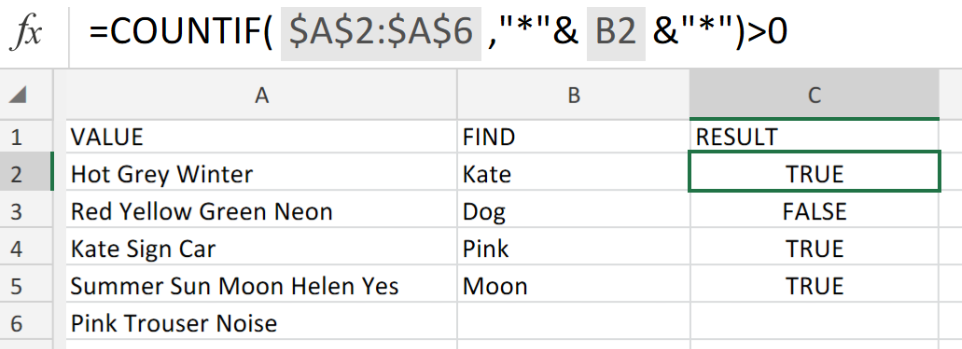 Figure 2. of the COUNTIF Function in Excel.
Figure 2. of the COUNTIF Function in Excel.
The COUNTIF operation syntax we have entered into cell C2 was able to generate a String of RESULTS in column C. Copying the COUNTIF operation syntax down the cells in column C gives us the desired results.
In our example’s formula syntax, $A$2:$A$6 is the cell range we wish to use, and cell B2 is the value we wish to check to see if it appears in the cell range.
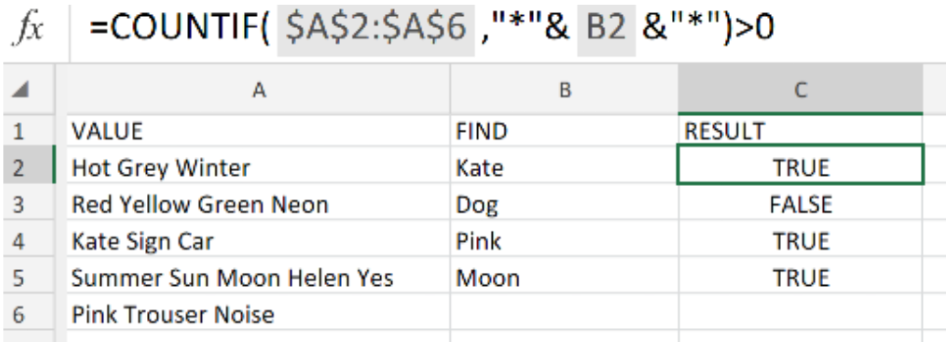 Figure 3. of Final Result.
Figure 3. of Final Result.
Instant Connection to an Expert through our Excelchat Service
Our live Excelchat Service is here for you. We have Excel Experts available 24/7 to answer any Excel questions you may have. Guaranteed connection within 30 seconds and a customized solution for you within 20 minutes














Leave a Comment