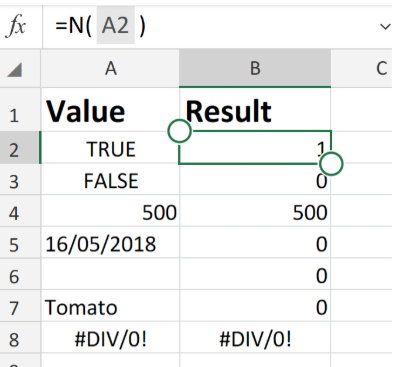 Figure 1. of Excel N Function
Figure 1. of Excel N Function
The purpose of the Excel N Function is to convert a value to a number. This is an in-built Function in Excel which we can categorize as an Information Function.
Operation Syntax
N(value)
The parameters of our formula/syntax are as follows
- Value – A data value which we wish to convert to a number.
Note the following conditions
- If our data value = a number, our N Function will be determined as a number value.
- If our data value = a calendar date, our N Function will be determined as a serial number.
- If our data value = True, our N Function will be determined as 1.
- If our data value = False, our N Function will be determined as 0.
- If our data value = Error, our N Function will be determined as an Error.
- For any and all other types of data value, our N Function will be determined as 0!, or same.
How to use the N Function in Excel
Based on the Excel worksheets displayed below, the attached N operation syntax would be determined as;
 Figure 2. of Excel N Function
Figure 2. of Excel N Function
=N(A2)
-Determined as 1.
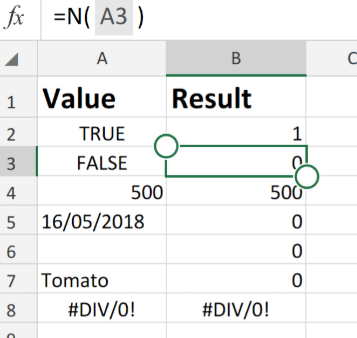 Figure 3. of Excel N Function.
Figure 3. of Excel N Function.
=N(A3)
-Determined as 0
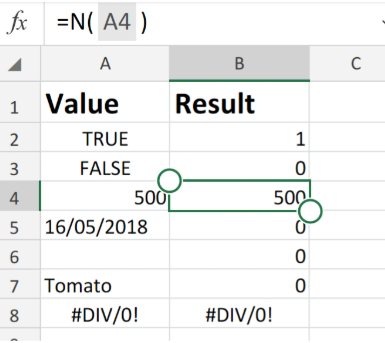 Figure 4. of Excel N Function.
Figure 4. of Excel N Function.
=N(A4)
-Determined as 500
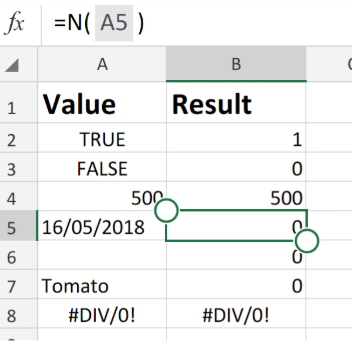 Figure 5. of Excel N Function.
Figure 5. of Excel N Function.
=N(A5)
-Determined as 0
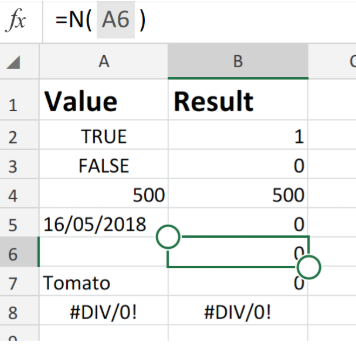 Figure 6. of Excel N Function.
Figure 6. of Excel N Function.
=N(A6)
-Determined as 0
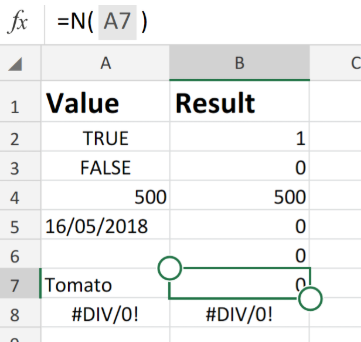 Figure 7. of Excel N Function.
Figure 7. of Excel N Function.
=N(A7)
-Determined as 0
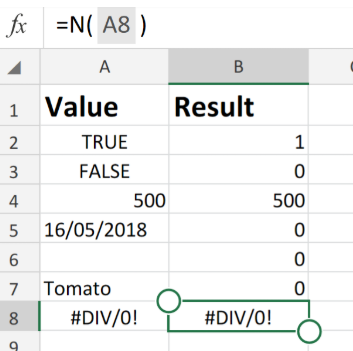 Figure 8. of Excel N Function.
Figure 8. of Excel N Function.
=N(A8)
-Determined as same value/0!
The Excel N Function is a worksheet Function and is usually entered into an Excel worksheet as part of a formula.
Instant Connection to an Expert through our Excelchat Service
Our live Excelchat Service is here for you. We have Excel Experts available 24/7 to answer any Excel questions you may have. Guaranteed connection within 30 seconds and a customized solution for you within 20 minutes














Leave a Comment