The Excel FV function is a financial operation which allows us to calculate the net future value of any investment based on its constant rate of interest.
The net future value in Excel can be determined with constant or periodic payments, or with a single large sum payment.
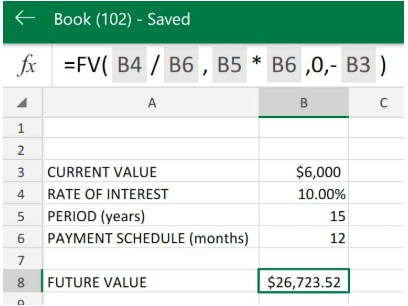 Figure 1. of Future Value in Excel
Figure 1. of Future Value in Excel
Generic Formula
=FV(rate,nper,pmt,[pv],[type])
- rate = Rate of interest per period.
- nper = Total amount of scheduled payments.
- pmt = Every payment made per period. Must have a negative value.
- pv (optional) = Current value of the future payments. Once omitted, ti is assumed as zero. Must have a negative value.
- type (optional) = When scheduled payments are due; Default is 0, 1 = beginning of period, and 0 = end of period.
What is Future Value in Excel
Excel FV is essentially the calculation of the Future Value of an investment with a constant Rate of Interest.
If we are required to determine the future value on a single cash flow which earns a fixed interest, that is compounded over a given period, we can use the Excel Future Value Function.
How to use FV Function in Excel
We will now demonstrate how to find future value in Excel with the following simple steps:
- Collect and arrange the data information available to us in our spreadsheet
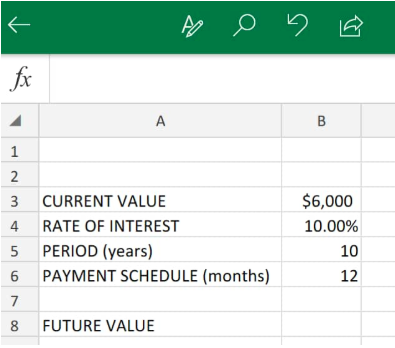 Figure 2. of Future Value Data in Excel
Figure 2. of Future Value Data in Excel
In the example above, our goal is to calculate the future value of a $6,000 investment with a constant interest rate of 10% over a 10 year period by using the Excel FV Function.
- The Excel future value formula we will enter into cell B8 above, is as follows:
=FV(B4/B6,B5*B6,0-B3)
 Figure 3. of Future Value Function in Excel
Figure 3. of Future Value Function in Excel
The FV calculator in Excel returns a future value of $26,723.52 on the initial $6,000 investment.
Instant Connection to an Excel Expert
Most of the time, the problem you will need to solve will be more complex than a simple application of a formula or function. If you want to save hours of research and frustration, try our live Excelchat service! Our Excel Experts are available 24/7 to answer any Excel question you may have. We guarantee a connection within 30 seconds and a customized solution within 20 minutes.














Leave a Comment