 Figure 1. Get First Monday Before Any Date in Excel.
Figure 1. Get First Monday Before Any Date in Excel.
Let’s assume that we are required to find the first Monday occurring before a specific date in Excel, we will have to make use of the WEEKDAY function.
Generic Formula
=date- WEEKDAY (date - 2)
The WEEKDAY formula will help us to look back in time to locate the nearest Monday before a specific date.
How to use the Excel WORKDAY Function.
To use the WORKDAY Function in Excel, follow these 3 simple steps;
- List out the dates we want Excel to reference in a labeled column of our worksheet.
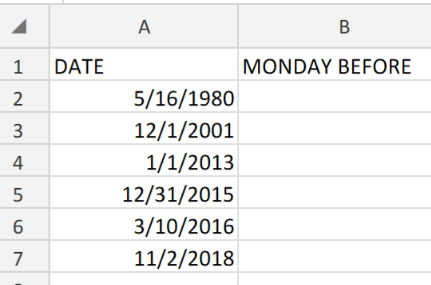 Figure 2. Get First Monday Before Any Date in Excel.
Figure 2. Get First Monday Before Any Date in Excel.
Our purpose here is to determine the first Monday occuring before the dates in column A of our worksheet.
- In the example above, the WORKDAY formula which we are going to enter into cell B2, is as follows;
=A2-WEEKDAY(A2-2)
 Figure 3. Get First Monday Before Any Date in Excel.
Figure 3. Get First Monday Before Any Date in Excel.
The Excel WORKDAY Function automatically returned 5)12/1980 as the first Monday occuring before the date in cell A2.
- Edit the WORKDAY formula in cell B2 and copy into the other cells in the MONDAY BEFORE column to achieve the required results.
 Figure 4. Get First Monday Before Any Date in Excel.
Figure 4. Get First Monday Before Any Date in Excel.
The Excel WORKDAY Function is based on Excel’s default scheme, where Monday is recognized as 2 in a week beginning on Sunday.
Excel calculates roll back by obtaining the actual value of the weekday of the date, two days ahead of our specified date, and then it subtracts this value from our date.
 Figure 5. Final Result.
Figure 5. Final Result.
Instant Connection to an Expert through our Excelchat Service:
Our live Excelchat Service is here for you. We have Excel Experts available 24/7 to answer any Excel questions you may have. Guaranteed connection within 30 seconds and a customized solution for you within 20 minutes.














Leave a Comment