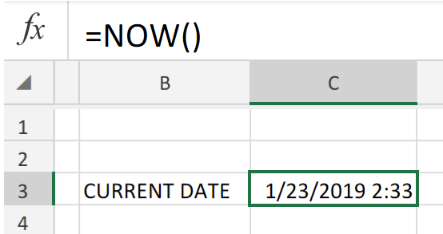 Figure 1. Display the Current Date and Time in Excel.
Figure 1. Display the Current Date and Time in Excel.
We can make use of the Excel NOW Function to display the current date and time in our worksheet.
Generic Formula
=NOW()
Whenever our worksheet is opened or recalculated, the date and time will update automatically.
How to use the Excel NOW Function.
The NOW function in Excel is entered with empty parentheses. It has no arguments.
The NOW Function will simply display the current date and time when entered in a cell of our worksheet.
See example illustrated below;
 Figure 2. Display Current Date and Time in Excel.
Figure 2. Display Current Date and Time in Excel.
Note
Whenever our worksheet is opened or recalculated, the date and time will update automatically. If we want to lock the current date and time in a manner that will be fixed, we use the keyboard shortcut Ctrl + ‘; leave space, then press Ctrl + Shift + ;
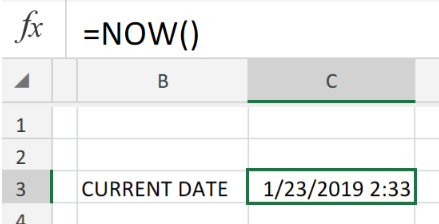 Figure 3. Final Result.
Figure 3. Final Result.
Instant Connection to an Expert through our Excelchat Service:
Our live Excelchat Service is here for you. We have Excel Experts available 24/7 to answer any Excel questions you may have. Guaranteed connection within 30 seconds and a customized solution for you within 20 minutes.














Leave a Comment