When working with an excel worksheet there are times when we might be required to split the content of an excel workbook into multiple workbooks based on a given column. This might be due to various reasons. This makes learning how to split excel sheets a very important skill. Note that it will be too tedious to copy the contents of each cell and paste them in a different one, especially if you have got too many rows in a given worksheet. In this post, we shall look at easy ways to separate sheets in excel.
Method 1: Copying contents to a different excel workbook filter
You can easily split excel sheet by simply copying the contents of one excel sheet to another. To do this, you just need to select a cell in the specific column.
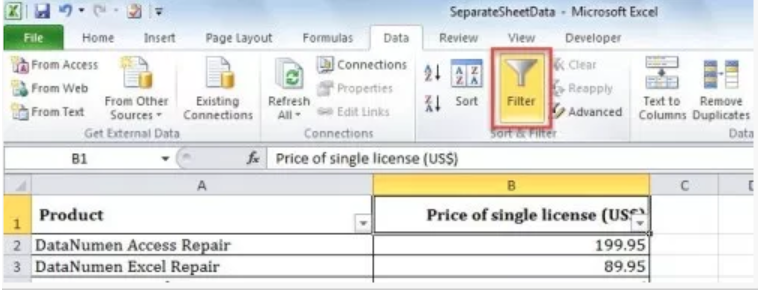 Figure 1: Copying contents to different workbook
Figure 1: Copying contents to different workbook
In figure 1 above, we have selected cell B1.
After selecting a cell in the column, the next thing is to turn to Data tab and click the filter button.
Then next thing will be to turn to the down arrow in the column and click on it. This will display the filter choices available. In the Select All option, uncheck it.
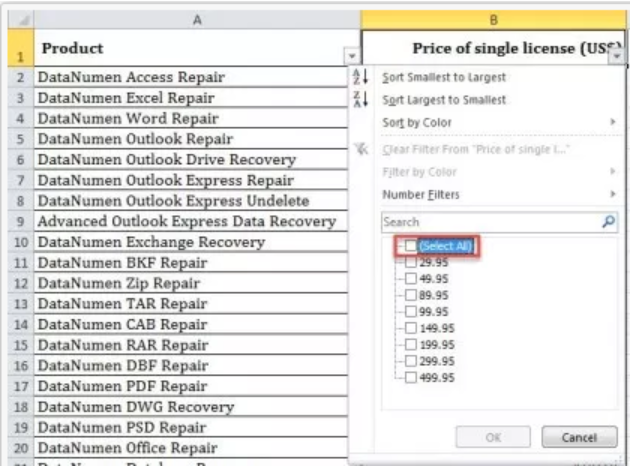 Figure 2: Uncheck “ Select All” option
Figure 2: Uncheck “ Select All” option
After unchecking the Select All option, you can now select one filter choice that suits your needs. In our example, we shall select “29.95” and the click on OK. This will only leave those data whose value is 29.95 in column B.
Now that you are left with the data you want to put into a different sheet, you can now copy and paste them into the sheet that you want.
Instant Connection to an Expert through our Excelchat Service
Most of the time, the problem you will need to solve will be more complex than a simple application of a formula or function. If you want to save hours of research and frustration, try our live Excelchat service! Our Excel Experts are available 24/7 to answer any Excel question you may have. We guarantee a connection within 30 seconds and a customized solution within 20 minutes.














Leave a Comment