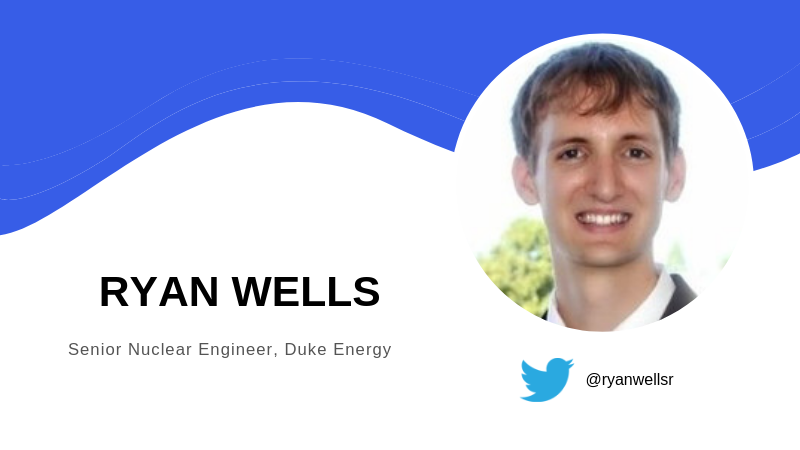
By day, Ryan Wells is a senior nuclear engineer for Duke Energy. He’s also an entrepreneur whose website, wellsr.com, offers VBA and Python tutorials. Wells teaches students to write macros, manage workbooks and worksheets and learn how to take advantage of all that Excel offers.
He spoke with us recently about the powerful impact of VBAs on automation and efficiency.
Could you share how you became interested in helping people with Excel and VBA functions specifically?
I taught myself VBA back in 2011. During my first real job after college, I was trying to come up with a way to make myself stand out, or to show that I was adding value to the company. I made a couple of programs to automate some of the more time-consuming tasks. Once I shared them with my team, people started asking me all kinds of Excel questions. I figured other folks must be interested, so I built a website and started sharing tips and tricks online. At the time, I didn’t realize wellsr.com would grow to be as big as it’s gotten. I can’t help but laugh when I look back at some of my first tutorials.
Why do you think Excel intimidates so many users?
Most people don’t launch Excel for the first time and wonder, “Hmm. What can I make with this?” It’s not a creative outlet for most of us. More often than not, the first time someone is exposed to Excel is when someone – a coworker, supervisor, or teacher – asks them to analyze something or take over a spreadsheet they built. The act of doing something new naturally puts you out of your comfort zone. It’s easy to blame Excel for the discomfort, even though you probably should be blaming the assignment. People build spreadsheets that are so complicated, it’s next to impossible to turn them over to a new person and have them understand what’s going on. I think that is one of the scariest things for someone new to Excel.
Who is your customer base? Is it mostly businesses?
My customers are mostly folks like you and me. People are working on a VBA project, and they’re not sure how to finish the next step. They search online for answers to their questions, and they stumble on wellsr.com.
How would you describe VBA and its impact on business operations?
I tell people the best programming language is the one you have access to. That’s why I’m such a fan of VBA. It’s built right into Microsoft Office, so you can use it to automate any task you would normally do manually in Excel, Word or Outlook. The beauty of VBA is that it can do more than just control Microsoft Office products. You can actually use VBA to control almost anything you would do on a computer.
This is why VBA is so powerful for business operations. Almost every modern office environment has access to Excel, so almost every employee has access to VBA. Once you learn the language, you can use it to automate and streamline all kinds of complicated business tasks, from accounting and report generation to customer interfaces and data processing. These efficiency improvements benefit your employer’s bottom line, and your employer knows and rewards that.
What are the most common reasons people seek out your expertise?
Two of the most common reasons are for bulk-processing data files into reports and web scraping.
What’s been the biggest challenge you’ve faced from a customer? Any surprises?
My VBA customers are a great group of people. Most of them just genuinely want to learn VBA. The hardest part of being a VBA developer with a website is trying to strike a balance between answering individual questions and publishing fresh content for subscribers. I want to help everyone, but it truly is challenging to respond to every email.
As far as surprises go, the only major surprise I’ve had is when someone ripped off the design of one of my products and started marketing it as their own. I’ve learned a few tricks since then to prevent that from happening again!
Data science and the growth of automation and the Internet of Things means there’s more data being collected, analyzed and used. There are also new tools available for database management, data visualization and real-time access to information. Where does Excel play a role in that landscape?
I have to go back to the prevalence of Excel in the workplace. Excel and VBA aren’t the fastest tools in the data-science game – far from it. But they’re available, and that’s why I think they’ll continue to play a part in the growth of data science. I remember reading that VBA was one of the fastest-growing programming skills employers wanted from freelancers in 2019. It makes sense.
Businesses have been building their spreadsheets and databases in Excel and Access for over a decade, and it can be too costly for some small companies to reinvent the wheel with a new database management tool.
Pair that with the issues large businesses are having with cybersecurity, and I can see companies continuing to rely heavily on the tried-and-true Excel platform they already have. Excel isn’t going to be on the cutting edge of data science and IoT technology, but it’d be foolish to write it off completely. It’s going to continue to play a role in data science simply because Excel runs so deep in the backbone of many companies.
How does your work as a nuclear engineer shape your approach to helping clients with Excel?
Most VBA experts I know are in finance or data analytics. Being a nuclear engineer gives me an opportunity to make macros that most Excel users wouldn’t need. Everybody has a unique background that helps them think about problems differently, and my nuclear engineering background does that for me. It lets me take a slightly different approach to problem-solving than my counterparts in finance and analytics. My methods certainly aren’t better – they’re just different. These slight differences help you, and the products you create, stand out in the crowd.
Excelchat provides on-demand access to Excel experts, training and tutorials. To learn more about how Excelchat can deliver immediate solutions to your Excel challenges, contact us.














Leave a Comment