Excel can provide a wide range of basic and advanced math functions. From addition, subtraction, and multiplication to complex trigonometry calculations, there are many possibilities.
Whether you are new to using Excel for math or need to troubleshoot a particular issue, Excelchat has several free tutorials that can walk you through some of these formulas and functions.
As always, you don’t have search through tutorials to get the help and answers you need. If you want to shortcut the process, our Excel experts are standing by to help 24/7 through live chat.

Learn about using Excel for calculations with these Excelchat math tutorials.
How to Find the SINE of an Angle Using the Excel SIN Function
This tutorial shows the reader how to calculate the sine of an angle using the SIN function. It provides illustrations that explain what the sine is, explains how to convert angles from degrees to radians (using the RADIANS) function, and then includes examples.
How to Use the Excel SUMPRODUCT Function
This is a high-level piece that explains how to use the SUMPRODUCT function in Excel for a variety of math operations. It shows how you can nest other functions with SUMPRODUCT to get your desired results. There are examples included as well as a video tutorial.
Excel LN Function
This tutorial explains how to use the LN function in Excel, which is a Math/Trig function to return the natural logarithm of a value in a cell. There are examples and illustrations included as a guide.
Excel Subtotal Function
This piece is a guide on using the SUBTOTAL function in Excel to aggregate a given list of values. It also lists other functions that return the same type of results. There are several examples and illustrations included.
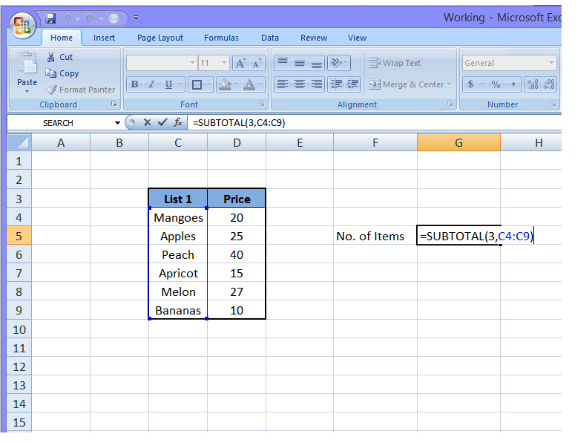
Excel EXP Function
This tutorial guides the reader on using the EXP function in Excel, which is also a Math/Trig function. The function provides a numerical value equal to “x” raised to the power of specified value. The guide provides examples with illustrations.
Excel QUOTIENT Function
This piece will show you how to use Excel’s QUOTIENT function to determine the result of a division problem that doesn’t have a remainder. This is a detailed tutorial on using this function that includes an example with illustrations.
Learn How to Use the TAN Function in Excel
If you need to find the tangent of an angle in Excel, you can accomplish this by using a combination of the TAN and RADIANS functions. This tutorial shows the reader how to use these functions to achieve a desired result.
Excel ABS Function
Assuming you need to find the absolute value of a figure, this piece explains how to accomplish this by using Excel’s ABS function. It provides the syntax for the formula and then a guide with an example and illustrations.

How to Use the COS Function in Excel
Excel’s COS function allows you to determine the cosine of a specified angle. This tutorial is a guide on using this function, with several formula and calculation examples to follow.
Summary Count with Percentage Breakdown
If you need a summary count of your data with a percentage breakdown for analysis, this tutorial can guide you on the steps to it done. It combines the COUNTIF and COUNTA functions. There are several examples and tutorials to use as a guide.
Count Cells that Contain Either A or B
When you have different criteria to match for counting cells in Excel, you may need to combine functions to accomplish this. For example, you can count cells that contain either A or B by using a combination of the SUMPRODUCT, ISNUMBER, and FIND functions. This guide shows you how.
Excel POWER Function
This tutorial shows the reader how to use the POWER function in Excel to find the number raised to a certain power. It provides the formula, and explanation of terms, and an example of its use.
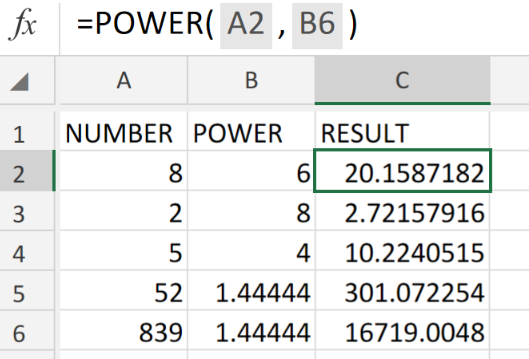
Excel FLOOR Function
If you need to round a number down to the closest specified multiple, this guide on the FLOOR function in Excel can show you how to do this. There is an example with illustrations included.
How to Use the Excel SIGN Function
This piece explains how to use the SIGN function in Excel to return one of three signs for a number in a cell: 0, -1, or 1. There is an example given with illustrations.
Excel LOG Function
Learn how to use Excel’s LOG function to find the logarithm of a number with a specified base with this step-by-step guide. It provides the syntax of the formula as well as an example with illustrations.
Excel MOD Function
This tutorial explains how to use Excel’s MOD function to determine the remainder of two numbers after one is divided by the other. There is also an example with illustrations provided.
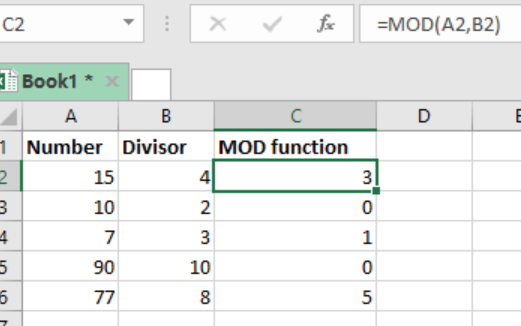
These tutorials cover many of the math-related functions in Excel, but you may not have found what you needed, or you might prefer personalized help. Fortunately, Excelchat can deliver one-on-one assistance for anything related to Excel around the clock.
Start your live chat session now to get the help you need. Your first session is always free.














Leave a Comment