Excel’s COUNTIF function is used to count cells in a selected range that meet a single criterion. It can be used to count cells with numbers, texts, and dates that match your specifications. The function supports a variety of operators as well as partial matches and wildcards.
Whether you want to learn how to use COUNTIF or are trying to solve an issue with the function, here are the different tutorials available on Excelchat. You also have the option to access an Excel expert 24/7 for one-on-one help.

These COUNTIF tutorials will help you count cells in Excel that match your criteria.
How to Use a COUNTIF Function in Google Spreadsheets
One of the great things about the COUNTIF function is that it works equally well in Excel and Google Sheets. This tutorial explains how you can use COUNTIF to count cells that meet your criteria in Google Sheets. It shows how to set up the data and gives an example with illustrations.
How to Use the COUNTIF Function to Count Cells Between Two Numbers
This piece is a step-by-step guide on using the COUNTIF function to count the cells between two numbers. It gives the generic formula using COUNTIF as well as a definition for the operators. There is not only an example given in this guide but also a video tutorial that walks you through this process.
How to Use COUNTIF with Multiple Criteria in Excel
COUNTIF is meant to be used with a single criterion, but what if you have more than one criteria that you want to use? This piece explains how to apply multiple criteria using the COUNTIFS function, which makes the function plural. It includes an example and several illustrations.
Learn How to Count Unique Values in a Column
When COUNTIF is used to count values in a column, some might be duplicates. You can avoid this by asking Excel only to count the unique values in a column. This tutorial explains how to accomplish this by applying an advanced filter to your operation. There is an example given and also a video tutorial.

COUNTIF can be used to count only values in a column that are unique.
Learn How to Apply a Formula for Counting Cells that Are Not Blank
You can count various types of cells in Excel, and one operation you can perform is to count all of the cells that aren’t blank. This piece shows the reader how to count the cells that aren’t blank in a selected range using the COUNTA function. It includes an example with illustrations.
Learn How to Use COUNTIF to Count Cells Greater Than Some Number
When using the COUNTIF function, your criteria might be to count all of the cells that are greater than a certain number. This tutorial explains how to do this using COUNTIF to define your range and specific criteria. It includes not only an example with illustrations but also a video tutorial to walk you through the process.
Learn How to Use COUNTIF in Excel
This is a high-level guide that explains what you need to know about using Excel’s COUNTIF function. It provides the generic syntax for the function, definitions of each argument, and then some examples for applying different types of matches (exact, partial, wildcard) to the operation.
Using the COUNTIF Function of Excel’s Conditional Formatting
You can also combine COUNTIF with conditional formatting to change the formatting of the cells that meet your criteria in the function. This piece explains how to accomplish this using an example with a variety of illustrations.
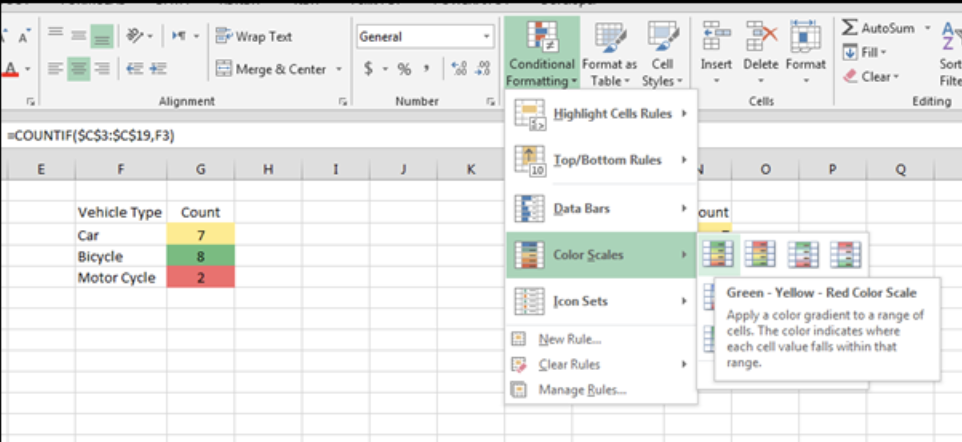
Learn how to combine the COUNTIF function with conditional formatting in Excel.
How to Use COUNTIFS with Multiple Criteria or Logic
This is another tutorial piece that explains the use of the COUNTIFS function, which is the plural version of the COUNTIF function, to count the number of cells that meet multiple criteria instead of just one. The syntax of COUNTIFS is provided as well as an example with illustrations.
Hopefully, you were able to find the Excel COUNTIF help you need in this list. If you would like some additional assistance with COUNTIF or anything else related to Excel, Excelchat is standing by to help.
We have friendly and knowledgeable Excel experts that can help you learn Excel or troubleshoot any issue fast. Your first session is always free.














Leave a Comment