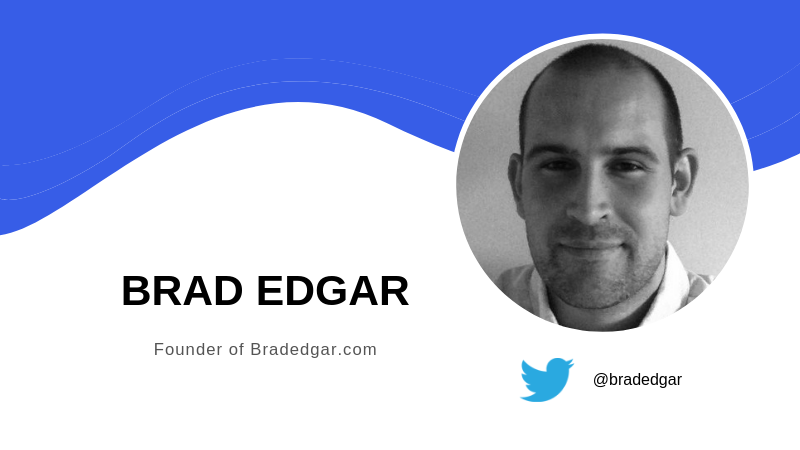
Brad Edgar started helping colleagues with Excel and quickly realized he had an aptitude for the product. That led him to start bradedgar.com, offering Excel products — including dashboards for $5 — resources and tutorials. He also has a popular YouTube channel with dozens of learn-it-yourself videos.
He spoke with us recently about the range of problems he’s solved using Excel in the workplace and for clients.
This interview has been edited and condensed.
How did Excel begin to pique your interest?
When I got out of school and into business, I started to realize that Excel was a pretty famous tool for coming up with solutions to business problems and gathering large sets of data to make decisions with. I realized quickly that being a person who could excel at Excel would make you really valuable.
I learned as much as I could online and started to get good at what I was doing. Things were just a lot quicker for me to do if I knew how to transform this information and get to the information that my peers or my bosses were actually looking for.
You began to see applications …
I started out working in an ERP [enterprise resource planning software] implementation role as a consultant. I found these major companies that were implementing business software systems didn’t actually have the means for actually reporting and giving you good solutions to questions you might have.
Excel works as an avenue for that — pulling the information out using business intelligence tools. Once I learned how to actually write the reports that were needed to get the raw information, I could put it in Excel, summarize it quickly and present it in a PowerPoint for my bosses.
Then people started coming to me for help.
How did that segue into becoming your business?
I had been looking for something to do online as a side hobby or business. The idea came to me reading a book called The $100 Startup by Chris Guillebeau. He interviewed Purna Duggirala, AKA Chandoo, who started the whole Excel online teaching and training thing. Chandoo talked about how lucrative the business was, all the tools that he was providing people and how people were becoming great at Excel through the products that he was offering.
It told me that this was a niche that people are actually interested in, and there’re a lot of people looking for help in this area.
In your bio, you talk about Excel being a solution to all your business problems. Can you share an example or two?
I’ll start with a simple question that I got today. One of my directors was presenting some information to our executive committee and needed to know how many of a particular thread type we produced versus another thread type. I was able to extract the information in about five minutes, build a pivot table and do a comparison quickly. It was a simple thing that I put together that would typically take somebody 45 minutes or an hour, maybe longer manually going through information. Thanks to Excel, I was able to do it within a 2- to 5-minute span.
From a client standpoint, I had a customer that had a bunch of safety information stored on a SharePoint site. They wanted to know how successful their safety programs were, using surveys and other tools.
I built a dashboard in Excel and created a Power Query connection directly to their SharePoint site. They can pull in the raw data, refresh the information and use drop downs to answer the questions they have.
Tell us how you decide which content you offer free versus what you charge a customer for.
When I started the website, the biggest thing was just getting my name out there, gaining authority and getting people to understand what I was doing.
The biggest thing for me is if you’re genuine and trying to help people, they’re going to receive it well and you’re going to get a following.
Once I started to figure out some really cool features and concepts in building dashboards, that became my premium product. One thing that I noticed was that people really want to learn how to implement dashboards, take out information and build key performance indicators.
I came up with the idea of the $5 dashboard, which was pretty simple, but it allowed people to use it for themselves — dump their own raw information and data into and get some answers.
What are people coming to you for?
It depends. For example, I did a simple video on how to freeze panes in Excel, and it was one of my most successful videos. People have questions on all avenues of Excel. My focus is trying to help people who are analyzing large sets of information. Even at work, it’s mostly colleagues asking me for easier and quicker ways to do things.
What’s on your Excel wish list?
I think it’s just continuing to develop its business intelligence tools to make them useful for presenting information. I’d also like more options that are user-friendly on the front end to act more like a real BI tool that lets users log on to a particular spreadsheet, click around and get all the information that they need.
Are there a couple of favorite tips or tricks that you’d like to share?
For sure. The first is the camera tool that allows you to take a snapshot of anywhere. It acts as a dynamic display of your information.
Another is Control-Shift-L, one I use a lot on my spreadsheets. It allows you to add a filter automatically to any dataset.
AutoFill is a really big one. If you type January, February, March, for example in a row, and want to fill it right out to December, the AutoFill tool lets you do that. If you select January, February and March and you drag that down, Excel will automatically fill up that information for you, making an inference on what your data is currently showing.
Excelchat delivers custom Excel solutions on demand to help users and companies solve critical business challenges. To learn more about how Excelchat can help you get the most out of Excel, contact us today.














Leave a Comment