Excel offers some great features to work with numbers. Averaging numbers is one such task. The AVERAGE function can average numbers, taking up to 255 arguments individually. This allows it to work on large databases. In this tutorial, we will learn how to average numbers in Excel.
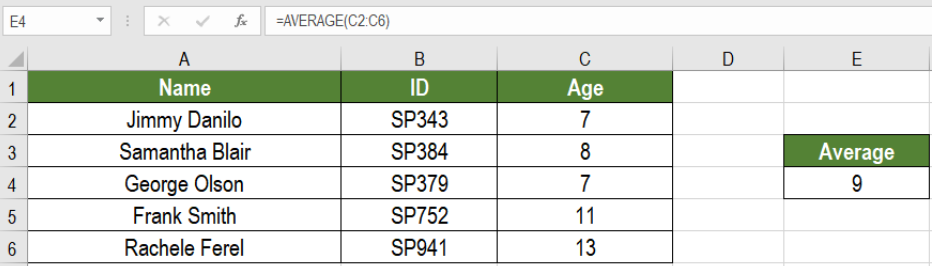 Figure 1. Example of how to Average Numbers
Figure 1. Example of how to Average Numbers
Formula
=AVERAGE(range)
Process
This formula works in a very straightforward way. The AVERAGE function is automatic. It takes the only argument range. Here, we will provide a range of cells, Excel will average the numbers and return the result. If the cells are non-adjacent, we can provide individual cell references in the format =AVERAGE (num1, [num2]...).
Setting up Data
The following data set contains a student information data. Column A, B and C has the name, ID and ages of the students.
 Figure 2. The Sample Data Set
Figure 2. The Sample Data Set
To get the average age in column E, we need to:
- Go to cell E4.
- Assign the formula
=AVERAGE(C2:C6)to E4. - Press Enter.
This will average the age and return the result 9 to E4.
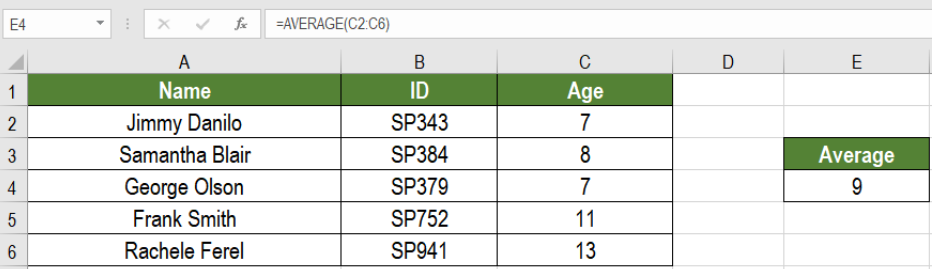 Figure 3. Applying the Formula
Figure 3. Applying the Formula
Notes
- Average does not count the blank cells and text included in the database.
- It includes zero values.
- Average can take numbers in any form, i.e. array or range from.
The AVERAGE function is a great way to quickly average numbers in Excel. It offers great flexibility to the users. Working with large databases are made very simple by AVERAGE.
Most of the time, the problem you will need to solve will be more complex than a simple application of a formula or function. If you want to save hours of research and frustration, try our live Excelchat service! Our Excel Experts are available 24/7 to answer any Excel question you may have. We guarantee a connection within 30 seconds and a customized solution within 20 minutes.














Leave a Comment